I want to order numbers from top to bottom, not left to right. (I want blues at last column)
.grid {
display: grid;
grid-gap: 1em;
grid-template-columns: repeat(3, calc((100% / 3) - calc(2em / 3)));
grid-auto-flow: row;
}
Here is playground; https://codesandbox.io/s/tender-framework-r30gy?fontsize=14
How can I accomplish this?