I have a directory with many files that are named like:
1234_part1.pdf
1234.pdf
5432_part1.pdf
5432.pdf
2323_part1.pdf
2323.pdf
etc.
I am trying to merge the pdf where the the first number part of the file are the same. I have code that can do this one at a time, but when I have over 500 files in the directory I am not sure how to loop through, here is what I have so far:
from PyPDF2 import PdfFileMerger, PdfFileReader
merger = PdfFileMerger()
merger.append(PdfFileReader(file('c:/example/1234_part1.pdf', 'rb')))
merger.append(PdfFileReader(file('c:/example/1234.pdf', 'rb')))
merger.write("c:/example/ouput/1234_combined.pdf")
Ideally the output file would be 'xxxx_combined_<today's date>.pdf'.
i.e. 1234_combined_051719.pdf
And also if there is a number file that only has part 1 or the other file it would not combined —
i.e. if there was a 9999_part1.pdf, but no 9999.pdf, then there would be no output for the '9999_combined_<today's date>.pdf'.