I'm bit confused by NSRegularExpression in swift, can any one help me?
task:1 given ("name","john","name of john")
then I should get ["name","john","name of john"]. Here I should avoid the brackets.
task:2 given ("name"," john","name of john")
then I should get ["name","john","name of john"]. Here I should avoid the brackets and extra spaces and finally get array of strings.
task:3 given key = value // comment
then I should get ["key","value","comment"]. Here I should get only strings in the line by avoiding = and //
I have tried below code for task 1 but not passed.
let string = "(name,john,string for user name)"
let pattern = "(?:\\w.*)"
do {
let regex = try NSRegularExpression(pattern: pattern, options: .caseInsensitive)
let matches = regex.matches(in: string, options: [], range: NSRange(location: 0, length: string.utf16.count))
for match in matches {
if let range = Range(match.range, in: string) {
let name = string[range]
print(name)
}
}
} catch {
print("Regex was bad!")
}
Thanks in advance.