I have two sheets, one is a mirror sheet, "Sheet2," that I use to store the values of the other sheet, "Sheet1." My goal is to have a function compare the two sheets for differences. The best way i could think of was by comparing column A from Sheet1 to column A from Sheet2. I found a few functions that compared 2 columns but it did it looking for values from one column and finding it in the other column. Or by returning all the values in those cells that had a matching value, regardless of what row it was in. But I don't want the values in the cells, necessarily. I want to find the first row where the two columns stop matching. I'm fairly new to Javascript so I still can't comprehend the whole for (var j = 0; j < range.length; j++) stuff.
But I'm sure I will need to know how to use it for this function I need. Here's what I tried using but instead of giving me row ranges, it gave me an array of values that were the same, if I changed it to if(lookup[i][0]!==range[j][0]){ it gave me all the possible combinations that weren't matching. This is from stackoverflow.com/questions/42044903
function findDifference() {
var ss = SpreadsheetApp.getActiveSpreadsheet();
var s=ss.getSheetByName("Sheet1")
var lr=s.getLastRow()
var lookup = s.getRange(2,1,lr-1,2).getValues();
var s1=ss.getSheetByName("Sheet2")
var lr1=s1.getLastRow()
var range = s1.getRange(2,1,lr1-1,2).getValues();
var lookupRange = [];
for (var i = 0; i < lookup.length; i++) {
for (var j = 0; j < range.length; j++) {
var test=lookup[i][0]
if(lookup[i][0]!==range[j][0]){
lookupRange.push([range[j][0],range[j][1],lookup[i][0],lookup[i][1],]);
}}}
s1.getRange(10,1,lookupRange.length,4).setValues(lookupRange);
}
I feel like there's a very similar function for what I'm trying to do that already exists, but I can't seem to find it or come up with how it would work because I'm new and don't know all the tricks. Something like:
var ss = SpreadsheetApp.getActiveSpreadsheet();
var s1=ss.getSheetByName("Sheet1")
var s2=ss.getSheetByName("Sheet2")
var ColumnA1 = s1.getRange('A:A').getValues()
var ColumnA2 = s2.getRange('A:A').getValues()
var Row = Function()
///Some function I can't think of using where
if(ColumnA1 + Row !== ColumnA2 + Row){
???.getRow()
}