I created a SQL Lite database and embbed in my app as a android asset the question is where the heck is the file stored on the device I used the following code to access the database
public Database()
{
var path = Path.Combine(System.Environment.
GetFolderPath(System.Environment.
SpecialFolder.Personal), "StockApp.db");
Console.Write("OPening Database dbPath" + path);
database = new SQLiteAsyncConnection(path);
}
When I search for the file i cannot find it but when I use the internal debugger it puts the file at the following location.
It finds it fine and it does place a row in the table
path "/data/user/0/com.companyname.StockApp/files/StockApp.db" string
But where is the actual file I have a STK7 DEVICE for testing so Do any ideas?