Problem 1: extra space at top
The stickily positioned element stays in the DOM flow - just like a relative positioned element does. So, hence the space there, which is occupied by the h1.section__title element.
Problem 2: sticky element goes outside at the end of section
It is because, the original height of the h1 element is still considered there, even after rotation.
So, you need to determine the exact width of the sticky header (which then becomes the height of this element after rotation) first and then set this width value for the rotated element's height, as follows:
$section-sticky-header-height: 145px;
.section__title {
display: inline-block;
margin-bottom: 0;
transform-origin: 0% 0%;
position: sticky;
top: 0;
left: 50px;
/* solves problem 1 */
float: left;
/* solves problem 2 */
transform: rotate(-90deg) translatex(-$section-sticky-header-height);
height: $section-sticky-header-height;
}
Codepen: https://codepen.io/anon/pen/arybWZ
Edit:
The problem is that I cannot determine the exact width of the sticky header because the h1 text is variable (the client will insert that text via a CMS). Is there a way to handle this? If possible without Javascript
Got it. You can try this instead, if the height is variable:
<h1 class="h1 mb-0 section__title">
<div class="rotation-outer">
<div class="rotation-inner">
<div class="rotation">
STICKY
</div>
</div>
</div>
</h1>
.section__title {
border: 1px solid; // for demo purpose
position: sticky;
top: 0;
float: left;
.rotation-outer {
display: table;
position: relative;
left: 50px;
.rotation-inner {
padding: 50% 0;
height: 0;
.rotation {
transform-origin: 0 0;
transform: rotate(-90deg) translate(-100%);
margin-top: -50%;
white-space: nowrap;
}
}
}
}
See in action: https://codepen.io/anon/pen/BedREm
There's a very good explanation here for how this works: Rotated elements in CSS that affect their parent's height correctly
Edit 2:
At that link I also discovered the writing-mode: vertical-rl; property (in this answer stackoverflow.com/a/50406895/1252920). Do you think could be a better solution? I applied it in this Codepen: codepen.io/anon/pen/JqyJWK?editors=1100 What do you think?
Yes, another sweet alternative, you can use. :)
Here I changed/optimized it a little bit: https://codepen.io/anon/pen/qGXPPe?editors=1100
However, please note that vertical-lr or vertical-rl is not widely supported. Apparently only on desktop version of Chrome/Firefox/Opera. See here.
So, it's up to you, which one to use. Personally, I wouldn't use writing-mode due to lack of browser support.