This morning I came up with a problem trying to handle the onConfigurationChanged event. The problem is that the method, which I override, is not getting called when I change the orientation of the phone. Not getting called at all.
I've put android:configChanges="orientation" on the activity defined in the manifest as mentioned on the android documentation, but this don't make a difference.
Have you come up with this problem?