I'm building my NavBar in ReactJS using bootstrap 4.
I would like to take some element at the center of the navbar and others on the right.
In this particular case I would like to have the logout icon on the right.
This is the current situation:
This is the current code:
render () {
return (
<nav className="navbar navbar-dark bg-primary fixed-top">
<Link className="navbar-brand" to="/">
App
</Link>
{
!localStorage.getItem('token') &&
<button className="btn btn-dark" onClick={this.loginClicked}>Login</button>
}
{
localStorage.getItem('token') &&
<div className="mx-auto order-0">
<button className="btn btn-primary btn-lg navbar-btn">
<i class="fas fa-file-invoice-dollar fa-lg"></i>
<sup className="notification-badge"><span class="badge badge-success">1</span></sup>
</button>
<button className="btn btn-primary btn-lg navbar-btn">
<i class="fas fa-envelope fa-lg"></i>
</button>
<button className="btn btn-primary btn-lg navbar-btn">
<i class="fas fa-cogs fa-lg"></i>
</button>
<button className="btn btn-outline-danger btn-lg" onClick={this.logoutClicked}>
<i class="fas fa-sign-out-alt fa-lg"></i>
</button>
</div>
}
</nav>
);
}
And this is what I would like to have: