I want to perform OCR on a image that is fairly clean and "easy" for OCR I think:
But the result using tesseract is quite bad:
print(pytesseract.image_to_string(Image.open('file-2.jpg'),lang='fra'))
Maintenant ie La QT vieux, lorsque
je parcours un cimetière, j'ai
l'impression de Dares CT
LT TTC
Why is that? Can I improve the result?
When I use an online OCR tool the result is perfect.