Say I have strings like this:
' <xxx > '
' < xxx >'
' < xxx>'
' < xxx'
' xxx<'
' xxx'
what's the easiest way to parse what's inside the brackets? If there is only one bracket but not the matching bracket, I can throw an error.
I figure a regex might be the easiest way?