For example, on a dygraph like that:
library(dygraphs)
lungDeaths <- cbind(mdeaths, fdeaths)
dygraph(lungDeaths)
I would like to customize the label as follows. Instead of
Jan, 1974
Feb, 1974
etc.
I would like to see:
Jan, 1974 (1)
Feb, 1974 (2)
etc.
I don't care if the counter is concatenated on the date, I just want to see the period incremental number, as the mouse moves over the series. (Of course without displaying it as a series on the graph)