 I have a project on pure javascript,and I was working on saving items to localstorage. I only need to save
I have a project on pure javascript,and I was working on saving items to localstorage. I only need to save id, name and image of the item i am saving.
My major problem , however is i do not want save duplicate .Therefore before i save i must check whether the exists or not.
I have so far tried several approaches but all seems not to work.Below is my code snippets.
I am able to save item to localstorage with no problems, infact i can save and delete items from localstorage correctly.
const cart_DB = new cartDB();
if( cart_DB.isAddedToCart(cartInfo.id) === false) {
// save item to database
}else {
alert('item already in cart');
return false;
}
class cartDB {
/// save cart into localstorage ////
saveIntoDB(cart) {
const carts = this.getFromDB();
carts.push(cart);
// add the new array into localstorage
localStorage.setItem('carts', JSON.stringify(carts));
}
/// save cart into localstorage ///
/// return carts from storage ///
getFromDB() {
let carts;
// check from local storage
if (localStorage.getItem('carts') === null) {
carts = [];
} else {
carts = JSON.parse(localStorage.getItem('carts'))
}
return carts;
}
/// carts from storage ends ///
/// check if item already exists in database ////////
isAddedToCart(id) {
if (localStorage.getItem(id) === null
||localStorage.getItem(id).length === 0) {
return false;
}else {
return true;
}
}
//// checking items ends here ///////
}
What i want is to check whether the item exists or not before adding another item.