I want to provide a feature for the user to save a screenshot of the current screen. I am using cocos2d-x v3.0 and c++, and am implementing this feature for the first time. I did some googling and found this piece of code
This Code Work Perfectly for store image in ios photos
NSArray *paths = NSSearchPathForDirectoriesInDomains(NSDocumentDirectory,
NSUserDomainMask, YES);
NSString *documentsDirectory = [paths objectAtIndex:0];
NSString* path = [documentsDirectory stringByAppendingPathComponent:
[NSString stringWithUTF8String: filename] ];
UIImage* image = [UIImage imageWithContentsOfFile:path];
UIImageWriteToSavedPhotosAlbum(image, nil, nil, nil);
I think byte array may resolve my problem but i don't know how to transfer this image to android via jni method/byte array
Some more code snippet
#if (CC_TARGET_PLATFORM == CC_PLATFORM_ANDROID)
std::string str = CCFileUtils::sharedFileUtils()->getWritablePath();
str.append("/imageNameToSave.png");
const char * c = str.c_str();
tex->saveToFile(c);
this->scheduleOnce(schedule_selector(Dressup_screen_BG_button_view::Photo_Save_Gallery_Android),1.0);
#else
tex->saveToFile("imageNameToSave.png", kCCImageFormatPNG);
this->scheduleOnce(schedule_selector(Dressup_screen_BG_button_view::Photo_Save_Gallery),1.0);
#endif
// This is native method which will save photo
-( void )ThisPhotoClick{
NSArray *paths = NSSearchPathForDirectoriesInDomains(NSDocumentDirectory, NSUserDomainMask, YES);
NSString *documentsDirectory = [paths objectAtIndex:0];
NSString *yourArtPath = [documentsDirectory stringByAppendingPathComponent:@"/imageNameToSave.png"];
UIImage *image = [UIImage imageWithContentsOfFile:yourArtPath];
UIImageWriteToSavedPhotosAlbum(image, nil, nil, nil);
UIAlertView *alert = [[UIAlertView alloc] initWithTitle:@"Alert !" message:@"Photo Saved To Photos." delegate:nil cancelButtonTitle:@"OK" otherButtonTitles:nil, nil];
[alert show];}
Android Method
public static void SaveImageAndroidJNI(final boolean visible)
{
ContextWrapper c = new ContextWrapper(me);
String path = c.getFilesDir().getPath() + "/imageNameToSave.png";
System.out.println("Paht to check --"+path);
File imgFile = new File(path);
Bitmap myBitmap = BitmapFactory.decodeFile(imgFile.getAbsolutePath());
ArrayList<Uri> uris = new ArrayList<Uri>();
uris.add(Uri.parse(path));
OutputStream output;
// Find the SD Card path
File filepath = Environment.getExternalStorageDirectory();
// Create a new folder in SD Card
File dir = new File(filepath.getAbsolutePath()
+ "/Your Folder Name/");
dir.mkdirs();
// Create a name for the saved image
File file = new File(dir, "imageNameToSave.png");
try {
output = new FileOutputStream(file);
// Compress into png format image from 0% - 100%
myBitmap.compress(Bitmap.CompressFormat.PNG, 100, output);
output.flush();
output.close();
}
catch (Exception e) {
// TODO Auto-generated catch block
e.printStackTrace();
}
Intent intent = new Intent();
Uri pngUri = Uri.fromFile(file);
intent.setAction(Intent.ACTION_SEND);
intent.putExtra(Intent.EXTRA_STREAM, pngUri);
intent.setType("image/jpeg");
me.startActivity(Intent.createChooser(intent, "Share Image"));
}
Note
getWritablePath(); Now not working due to runtime permission issue, I already try to ask for permission at start of android app but still not working so don't suggest me to do this
I Want to save captured image in my android device but i can't find way
My implementation is reference from this question but it's not working
Debug
Returns null as bitmap i tried with several methods to decode bitmap,When i put it on try block it shows me open failed: ENOENT (No such file or directory)
I observe there is no png in data/data/package so i said getWritable path not working for android
Here is my conversation with Cocos Community Evangelist
Any help much appreciable