how to upload image to api using axios
i want to upload image with data to api using axios i try with formdata but it did not work see below my code
and this is my code
uploadToServer= () => {
const file =this.state.photo
let formdata = new FormData()
formdata.append('sale_id', 1)
formdata.append('note_type_id', 4)
formdata.append('description', "test")
formdata.append('note_content_item', "test")
formdata.append('Note', file)
axios.post('api',
{data:formdata},{headers: {
'Content-Type' : 'multipart/form-data',
'Authorization':'xx'
}
})
.then(resp => console.log(resp))
.catch(error => console.error(error));
}i try a lot of solution but it give me Error: Request failed with status code 500