I have a view in my app that is structured like so;
- UIViewController (self)
- UIView (self.view)
- UIScrollView (scrollView)
- UIView (contentView)
- UIView (subviewA)
- UIView (subviewB)
- UIView (subviewC)
- UIView (contentView)
- UIScrollView (scrollView)
- UIView (self.view)
After reading a variety of posts on UIScrollView (see here and here), I now have a UIScrollView that looks properly, but doesn't actually scroll. I believe this is because my three subviews (subviewA, subviewB, and subviewC) are all built with AutoLayout.
My contentView has a bottom constraint of
contentView.bottomAnchor.constraint(equalTo: scrollView.bottomAnchor).isActive = true
Ideally, I'd like my contentView's bottom anchor to actually be at the bottom of subviewC, but since subviewC is built with AutoLayout, it doesn't have a defined size when it is added to to contentView, and thus, the scrollView doesn't actually scroll.
Can anyone advise why my scroll does does not scroll vertically? It does appear that the subviews are all being added, but the lowest subview is well off-screen and doesn't actually allow me to scroll.
(There's a little bit more to this, such as how I'd like contentView to have a border that surrounds subviewA, subviewB, and subviewC, but I feel resolving the scroll issue will probably lead me down the right path on that).