Is it possible to recreate that Azure Scaleable Web App diagram  using PlantUML?
using PlantUML?
If not, what would be a more appropriate way of doing it? Is the source that created the png available on GitHub?
Is it possible to recreate that Azure Scaleable Web App diagram  using PlantUML?
using PlantUML?
If not, what would be a more appropriate way of doing it? Is the source that created the png available on GitHub?
The following PlantUML code does exactly what you ask, but is probably not what you want:
@startuml
demo : <img:https://learn.microsoft.com/en-us/azure/architecture/reference-architectures/app-service-web-app/images/scalable-web-app.png>
@enduml
If you want to use PlantUML without images, then the answer is no, you can't, because the diagram does not comply to the UML standard.
You could isolate the individual symbols in separate image files and then use UML-relationships like associations and dependencies to draw the arrows in PlantUML, but you would not get exactly the diagram you referred to. For more information about how to use image files and sprites in PlantUML, see this question.
Instead, you could use your favorite general drawing tool, like Visio or PowerPoint, try to draw as much as you can and copy/paste the elements you can't draw yourself from the Azure diagram into Visio/PowerPoint/Whatever.