Right now I've got a UWP app that is crashing in different places on different platforms and Win10 versions, and so far only one of them provided a somewhat actionable error message about Microsoft.NET.CoreRuntime.1.1 missing, and that the developer should be contacted about it.
I've seen some articles outlining ways to do stuff related to this manually, but I have to imagine that's not the intended workflow from within Visual Studio.
Iff I know what Minimum version of Windows to target and all the platforms I'm going to support, shouldn't my app or its generated manifest determine what dependencies are required and provide me the option to automatically package them? If so, how? CLI examples are preferred but Visual Studio answers will suffice.
It doesn't make sense that the Store Apps automatically install everything needed, but I need the consumers of my sideload app to run this powershell script Add-AppDevPackage.ps1 each time to ensure no dependencies are missing.
Update:
At this time, this is currently not possible to accomplish but that's okay. Pretty much only thing you can do at the moment is use the powershell script or manually handle your dependency packages. That said, the powershell script is more flexible than indicated on similar Q&As. For example, this answer makes it appear more complicated than it needs to be:
... If you want to install the app using PowerShell, you still need to install the dependencies. You can use the Add-AppxPackage cmdlet to add a signed app package to a user account and use the DependencyPath parameter to add all other packages that are required for the installation of the app package. See the topic Add-AppxPackage and the Example 1: Add an app package to install the app and dependencies.
Add-AppxPackage -Path "C:\Users\user1\Desktop\MyApp.appx" -DependencyPath "C:\Users\user1\Desktop\Microsoft.NET.CoreRuntime.2.1.appx"
You don't need to directly point to your dependencies at all, ie you don't even need to use the -DependencyPath switch if you run the powershell script from your generated \AppPackage\ directory like below:
All you need to do is just run the script directly and not only do your dependencies install, so does your app.