I'm trying to launch the jar file I've builded for my Spring Boot project. First I did:
mvn clean package spring-boot:repackage
then I've tried to launch the jar file, and I had the following error:
Exception in thread "main" java.lang.UnsupportedClassVersionError: it/sysdata/helios_backend_admin/HeliosAdminBackendApplication has been compiled by a more recent version of the Java Runtime (class file version 55.0), this version of the Java Runtime only recognizes class file versions up to 52.0 at java.lang.ClassLoader.defineClass1(Native Method) at java.lang.ClassLoader.defineClass(Unknown Source) at java.security.SecureClassLoader.defineClass(Unknown Source) at java.net.URLClassLoader.defineClass(Unknown Source) at java.net.URLClassLoader.access$100(Unknown Source) at java.net.URLClassLoader$1.run(Unknown Source) at java.net.URLClassLoader$1.run(Unknown Source) at java.security.AccessController.doPrivileged(Native Method) at java.net.URLClassLoader.findClass(Unknown Source) at java.lang.ClassLoader.loadClass(Unknown Source) at org.springframework.boot.loader.LaunchedURLClassLoader.loadClass(LaunchedURLClassLoader.java:93) at java.lang.ClassLoader.loadClass(Unknown Source) at org.springframework.boot.loader.MainMethodRunner.run(MainMethodRunner.java:46) at org.springframework.boot.loader.Launcher.launch(Launcher.java:87) at org.springframework.boot.loader.Launcher.launch(Launcher.java:50) at org.springframework.boot.loader.JarLauncher.main(JarLauncher.java:51)
I've checked and java version is 11 everywhere (at least from what I saw). This is the pom:
<?xml version="1.0" encoding="UTF-8"?>
<project xmlns="http://maven.apache.org/POM/4.0.0"
xmlns:xsi="http://www.w3.org/2001/XMLSchema-instance"
xsi:schemaLocation="http://maven.apache.org/POM/4.0.0 http://maven.apache.org/xsd/maven-4.0.0.xsd">
<modelVersion>4.0.0</modelVersion>
<parent>
<groupId>org.springframework.boot</groupId>
<artifactId>spring-boot-starter-parent</artifactId>
<version>2.1.2.RELEASE</version>
<relativePath /> <!-- lookup parent from repository -->
</parent>
<groupId>it.sysdata</groupId>
<artifactId>helios_backend_admin</artifactId>
<version>0.0.1-SNAPSHOT</version>
<name>helios-admin-backend</name>
<packaging>jar</packaging>
<description>Helios Backend for Dashboard admin</description>
<properties>
<java.version>11</java.version>
<flowable.version>6.4.1</flowable.version>
<swagger.version>2.9.2</swagger.version>
<jwt.version>0.9.1</jwt.version>
<cron4j.version>2.2.5</cron4j.version>
</properties>
<dependencies>
<dependency>
<groupId>org.springframework.boot</groupId>
<artifactId>spring-boot-starter-web</artifactId>
</dependency>
<dependency>
<groupId>com.google.code.gson</groupId>
<artifactId>gson</artifactId>
</dependency>
<dependency>
<groupId>org.postgresql</groupId>
<artifactId>postgresql</artifactId>
<scope>runtime</scope>
</dependency>
<dependency>
<groupId>org.springframework.boot</groupId>
<artifactId>spring-boot-starter-test</artifactId>
<scope>test</scope>
</dependency>
<!-- Flowable -->
<dependency>
<groupId>org.flowable</groupId>
<artifactId>flowable-spring-boot-starter-process</artifactId>
<version>${flowable.version}</version>
</dependency>
<dependency>
<groupId>org.flowable</groupId>
<artifactId>flowable-http</artifactId>
<version>${flowable.version}</version>
</dependency>
<!-- Swagger -->
<dependency>
<groupId>io.springfox</groupId>
<artifactId>springfox-swagger2</artifactId>
<version>${swagger.version}</version>
</dependency>
<dependency>
<groupId>io.springfox</groupId>
<artifactId>springfox-swagger-ui</artifactId>
<version>${swagger.version}</version>
</dependency>
<!-- JWT -->
<dependency>
<groupId>io.jsonwebtoken</groupId>
<artifactId>jjwt</artifactId>
<version>${jwt.version}</version>
</dependency>
<dependency>
<groupId>org.springframework.boot</groupId>
<artifactId>spring-boot-starter-cache</artifactId>
</dependency>
<dependency>
<groupId>org.springframework.boot</groupId>
<artifactId>spring-boot-starter-data-jpa</artifactId>
</dependency>
<dependency>
<groupId>org.springframework.boot</groupId>
<artifactId>spring-boot-starter-jdbc</artifactId>
</dependency>
<dependency>
<groupId>org.springframework.boot</groupId>
<artifactId>spring-boot-configuration-processor</artifactId>
<optional>true</optional>
</dependency>
<dependency>
<groupId>org.springframework.boot</groupId>
<artifactId>spring-boot-starter-security</artifactId>
</dependency>
<dependency>
<groupId>org.springframework.security</groupId>
<artifactId>spring-security-test</artifactId>
<scope>test</scope>
</dependency>
<dependency>
<groupId>org.mongodb</groupId>
<artifactId>mongo-java-driver</artifactId>
<version>3.10.1</version>
</dependency>
<dependency>
<groupId>it.sauronsoftware.cron4j</groupId>
<artifactId>cron4j</artifactId>
<version>${cron4j.version}</version>
</dependency>
<dependency>
<groupId>org.springframework</groupId>
<artifactId>spring-test</artifactId>
</dependency>
</dependencies>
<build>
<finalName>${artifactId}</finalName>
<plugins>
<plugin>
<groupId>org.springframework.boot</groupId>
<artifactId>spring-boot-maven-plugin</artifactId>
<configuration>
<source>11</source>
<target>11</target>
</configuration>
</plugin>
</plugins>
</build>
</project>
These are my settings under Project Properties -> Java Compiler -> JDK Compliance:
Then in Window-> Preferences -> Installed JREs:
UPDATE