I've searched for this, but could find an information regarding this.
I would like to clone a repository and keep the commit history, however I only want to have the flatten history, not all the tree bubbles:
How can I remove them, that I have a clean repository (without all subtrees):
• Fixed overloading
|
• Fixed EUR 1000
|
• Fixed comments
|
• Temporary disabled
Thanks!