My project is composed by several lists - that I put all together in a dataframe with pandas, to excel. But one of my list contains sublists, and I don't know how to deal with that.
my_dataframe = pd.DataFrame({
"V1": list1,
"V2": list2,
"V3": list3
})
my_dataframe.to_excel("test.xlsx", sheet_name="Sheet 1", index=False, encoding='utf8')
Let's says that:
list1=[1,2,3]
list2=['a','b','c']
list3=['d',['a','b','c'],'e']
I would like to end in my excel file file with:
I have really no idea how to proceed - if this is even possible? Any help is welcomed :) Thanks!