I have a simple ajax call on one of my views.
var countAnchors;
$.ajax({
url: countUrl,
method: "GET",
data: @Model.InitialTrainingId,
success: function (result) {
console.log("result: ",result);
countAnchors = result;
},
error: function (jqXHR) {
console.log(jqXHR);
alert("There was a problem");
}
});
console.log("countAnchors: ",countAnchors);
When I run this, in the console I am seeing:
Why isn't countAnchors being assigned the value in the success function?