Here I am getting a response from my angular project
const testArray = [
{PackageID: 7, FormsList: [{Form_Name: "string One"}]}
{PackageID: 7, FormsList: [{Form_Name: "string Two"}]}
{PackageID: 7, FormsList: [{Form_Name: "string Three"}]}
{PackageID: 11, FormsList: [{Form_Name: "string One"}]}
{PackageID: 11, FormsList: [{Form_Name: "string One"}]}
{PackageID: 11, FormsList: [{Form_Name: "string One"}]}]
After getting this array I want to merge with the FormsList array in the same Id like below
const testArray = [
{PackageID: 7, FormsList: [{Form_Name: "string One"}, {Form_Name: "string Two"}, {Form_Name: "string Three"}]}
{PackageID: 11, FormsList: [{Form_Name: "string One"}, {Form_Name: "string Two"}, {Form_Name: "string Three"}]}]
and After merged how to remove the particular FormList>Form_Name selected object.
For example, I am getting deleted value like this
const deleteArray = [{PackageID: 7, FormsList: [{Form_Name: "string Two"}]}]
The test array result is without a second object like below code
const testArray = [{PackageID: 7, FormsList: [{Form_Name: "string One"}, {Form_Name: "string Three"}]}, {PackageID: 11, FormsList: [{Form_Name: "string One"}, {Form_Name: "string Two"}, {Form_Name: "string Three"}]}]
Please help on this.