Using a combination of Set, Array.reverse() and Array.map we can solve this easily.
We first use the Set and we map our source array in, just feeding the id_ask field. From that we get an array of unique id_ask.
We then map the unique id_ask array and for each id_ask we call a find() on the source array in reverse.
Comments inline.
const sampleArray = [
{
id: 1,
id_ask: 2,
id_answer: 3
},
{
id: 2,
id_ask: 2,
id_answer: 5
},
{
id: 3,
id_ask: 3,
id_answer: 3
},
{
id: 4,
id_ask: 3,
id_answer: 1
},
{
id: 5,
id_ask: 4,
id_answer: 3
}
];
// Create a unique Set of Ask ID
const uniqueAskId = [...new Set(sampleArray.map(e => e.id_ask))];
console.log(uniqueAskId);
// Use Map and Reverse to get last item.
const r = uniqueAskId.map(uid => sampleArray.reverse().find(ask => ask.id_ask === uid));
console.log(r);
Here it is as a single statement:
const sampleArray = [
{
id: 1,
id_ask: 2,
id_answer: 3
},
{
id: 2,
id_ask: 2,
id_answer: 5
},
{
id: 3,
id_ask: 3,
id_answer: 3
},
{
id: 4,
id_ask: 3,
id_answer: 1
},
{
id: 5,
id_ask: 4,
id_answer: 3
}
];
// put together in a single statement.
const result = [...new Set(sampleArray.map(e => e.id_ask))]
.map(uid => sampleArray.reverse().find(ask => ask.id_ask === uid));
console.log(result);
NOTE: For large datasets it would obviously be more efficient to call the reverse() one time before you use.
const revArray = myArray.reverse();
const resultArray = [...new Set(revArray.map(e => e.id_ask))]
.map(uid => revArray.reverse().find(ask => ask.id_ask === uid));