I am trying to place a world map on my current plots made by level plot. This plot was made as follows:
library(raster)
library(ncdf4)
library(maps)
library(maptools)
library(rasterVis)
library(ggplot2)
library(rgdal)
library(sp)
library(gridExtra)
MFplot4<-levelplot(MFMeaner3,margin=F, at=Fcutpoints4,cuts=11,
pretty=TRUE,par.settings=mapTheme, main="Historical five-day maximum
precipitation (mm/day) model mean")
The object "MFMeaner3" has the following attributes:
class : RasterLayer
dimensions : 64, 128, 8192 (nrow, ncol, ncell)
resolution : 2.8125, 2.789327 (x, y)
extent : -181.4062, 178.5938, -89.25846, 89.25846 (xmin, xmax, ymin,
ymax)
coord. ref. : +proj=longlat +datum=WGS84 +ellps=WGS84 +towgs84=0,0,0
data source : in memory
names : layer
values : 0.1583802, 164.2064 (min, max)
Here was my attempt to place a world map overlay on the above plot:
world.outlines<-map("world", plot=FALSE)
world.outlines.sp<-map2SpatialLines(world.outlines,proj4string =
CRS("+proj=longlat"))
MFplot4 + layer(sp.lines(world.outlines.sp,col="black",lwd=0.5))
However, this leads to the following error:
Error: Attempted to create layer with no stat.
I also tried placing a simple world map using this:
MFplot4 + plot(wrld_simpl)
But I receive this error:
Error in UseMethod("as.layer") :
no applicable method for 'as.layer' applied to an object of class "NULL"
Why would these errors occur?
Any assistance with this would be extremely appreciated!