I'm trying to import a PFX file into the local certificate store. However, Import-PfxCertificate just does nothing at all. No return value, no error, nothing:
I can double click on the PFX file in Explorer and import it with the same password, which works. Something about the PowerShell CmdLet isn't working. I've also tried other stores, such as Cert:\LocalMachine\My and TrustedPeople. Running it with -Verbose -Debug doesn't show anything extra. Nothing in the Application or Security event logs either. I'm also running as an admin. Ideas?