I'm trying to figure out how to locate all occurrences of a url in a database. I want to search all tables and all fields. But I have no idea where to start or if it's even possible.
-
An example of when I needed this is when I needed to do a global find and replace on a database I was not familiar with, e.g. when migrating a WordPress site to a different domain I needed to replace all occurrences of the old domain name. – Liam Apr 16 '10 at 16:34
-
3Refer this: http://winashwin.wordpress.com/2012/08/28/mysql-search/ – Jacob Aug 29 '12 at 17:19
-
3Export as text all tables, then Ctrl+F :) – artur99 Sep 06 '14 at 08:46
16 Answers
A simple solution would be doing something like this:
mysqldump -u myuser --no-create-info --extended-insert=FALSE databasename | grep -i "<search string>"
- 542
- 6
- 13
- 480,997
- 81
- 517
- 436
-
17@SchlaWeiner that just dumps out the data; you have no idea the row schema or table. – ashes999 Nov 26 '10 at 19:16
-
5http://www.adminer.org/ does a pretty good job looking for text in ALL tables (given specified database). – Joe P. Feb 07 '11 at 11:03
-
2
-
@ashes999 in `less` or `vim` you can search for next/prev occurrence of a DDL statement to find the table name. As for the row, it would find the row. Just look at the values and/or primary key in the matched line of text. – Josh Ribakoff Sep 30 '13 at 15:38
-
+1 I was trying to figure out a sql block to pass through all tables then all columns searching my string then do an update for that particular row.... WHAT A MESS!!! This is simple as ever!! Thank you so much!! Ps.: I already had the dump file and did not think about searching the string on it :P – Jorge Campos Jun 04 '14 at 20:00
-
This doesn't get me an ideal output. What gets returned is a `INSERT INTO my_table VALUES (2044810067, ...`. What are other people doing where this provides you with an organized output you can actually go through? – Joshua Pinter Nov 17 '17 at 03:35
-
Found on a different answer that the flag you want is `--extended-insert=FALSE`. This makes the output MUCH more readable. Here's the answer I got it from (in the comments): https://stackoverflow.com/a/4817152/293280 – Joshua Pinter Nov 17 '17 at 03:39
-
Pragmatic approach thus +1. This does not help someone who has binary fields in the DB though. – Erik Pöhler Feb 22 '19 at 12:56
-
Quick and dirty and the only solution provided here that works for everyone. – Daniel Viglione Jun 30 '20 at 19:33
In phpMyAdmin a 'Search' feature is available:
- Select particular database not table.
- Click 'Search' tab
- Enter the search term you want
- Select the tables you want to search in
phpMyAdmin screen shot:
The 'Search' feature is also available in MySQL Workbench:
- Database Menu > Search Table Data
- Select database and tables you want to search (it will search in selected tables only)
- In search you can use wildChars.
MySQL Workbench screen shot:

- 8,787
- 10
- 62
- 110
- 3,523
- 4
- 22
- 32
-
1far better to extract dump file and search when dump is in a very big size – Osify Mar 02 '16 at 10:24
-
I just tried MySQLWorkbench version 6.3.9 on Mac os 10.12.6 and it has this 'global search' feature – user674669 Sep 25 '17 at 23:02
-
Adminer (the one-PHP-file superfast (My)SQL tool has also a search feature (per database) - https://www.adminer.org/ – jave.web Jun 24 '21 at 23:57
Old post I know, but for others that find this via Google like I did, if you have phpmyadmin installed, it has a global search feature.
- 649
- 5
- 2
-
What if you don't know the actual database? Like OP, I need to find all instances of a specific IP address and I have 5+ GB of data in my MySQL db... – Jon Weinraub Mar 21 '14 at 19:35
-
-
2I prefer HeidiSQL to phpMyAdmin. Same price, much easier to use and more powerful. Faster, too. – Ralf Aug 09 '15 at 19:27
-
Using the MySQL Workbench, you can search for a string from the "Database" -> "Search Table Data" menu option.
Specify LIKE %URL_TO_SEARCH% and on the left side select all the tables you want to search through. You can use "Cntrl + A" to select the whole tree on the left, and then deselect the objects you don't care about.

- 762
- 1
- 7
- 9
You can do this by using HeidiSQL without generating Db dumps
Steps:
1) Select the database you need to search in from the left panel of GUI.
2) Export > Export Database as SQL
3) In Table Tools window select "FIND TEXT" tab.
4) Provide your string to search and click "FIND".
5) It will list all the tables contains our string.
6) Select the row with higher relevance %.
7) Click "SEE RESULTS"

- 6,383
- 3
- 18
- 42
- 7,073
- 5
- 39
- 62
I was looking for this myself when we changed domain on our Wordpress website. It can't be done without some programming so this is what I did.
<?php
header("Content-Type: text/plain");
$host = "localhost";
$username = "root";
$password = "";
$database = "mydatabase";
$string_to_replace = 'old.example.com';
$new_string = 'new.example.com';
// Connect to database server
mysql_connect($host, $username, $password);
// Select database
mysql_select_db($database);
// List all tables in database
$sql = "SHOW TABLES FROM ".$database;
$tables_result = mysql_query($sql);
if (!$tables_result) {
echo "Database error, could not list tables\nMySQL error: " . mysql_error();
exit;
}
echo "In these fields '$string_to_replace' have been replaced with '$new_string'\n\n";
while ($table = mysql_fetch_row($tables_result)) {
echo "Table: {$table[0]}\n";
$fields_result = mysql_query("SHOW COLUMNS FROM ".$table[0]);
if (!$fields_result) {
echo 'Could not run query: ' . mysql_error();
exit;
}
if (mysql_num_rows($fields_result) > 0) {
while ($field = mysql_fetch_assoc($fields_result)) {
if (stripos($field['Type'], "VARCHAR") !== false || stripos($field['Type'], "TEXT") !== false) {
echo " ".$field['Field']."\n";
$sql = "UPDATE ".$table[0]." SET ".$field['Field']." = replace(".$field['Field'].", '$string_to_replace', '$new_string')";
mysql_query($sql);
}
}
echo "\n";
}
}
mysql_free_result($tables_result);
?>
Hope it helps anyone who's stumbling into this problem in the future :)
- 89
- 1
- 2
-
1been using oracle/mysql (and others) for decades and I endorse the idea of dumping and using grep/sed/awk and reimporting. So much easier than the (you must admit this) somewhat quirky SQL language. – axlotl Aug 14 '21 at 01:06
SQLyog is GUI based solution to the problem of data search across all columns, tables and databases. One can customize search restricting it to field, table and databases.
In its Data Search feature one can search for strings just like one uses Google.
- 5,223
- 3
- 28
- 43
-
But only ultimate version can do it. https://www.webyog.com/product/sqlyogFeatureListExpanded – Frank Myat Thu Nov 21 '14 at 08:55
MikeW presented an interesting solution, but as mentioned in comments, it's a SQL Server solution not a MySQL solution. Here is a MySQL solution:
use information_schema;
set @q = 'Boston';
set @t = 'my_db';
select CONCAT('use \'',@q,'\';') as q UNION
select CONCAT('select \'', tbl.`TABLE_NAME`,'\' as TableName, \'', col.`COLUMN_NAME`,'\' as Col, `',col.`COLUMN_NAME`,'` as value from `' , tbl.`TABLE_NAME`,'` where `' ,
col.`COLUMN_NAME` , '` like \'%' ,@q, '%\' UNION') AS q
from `tables` tbl
inner join `columns` col on tbl.`TABLE_NAME` = col.`TABLE_NAME`and col.DATA_TYPE='varchar'
where tbl.TABLE_SCHEMA = @t ;
- 6,910
- 8
- 44
- 82
-
2So close. Some issues: 1. This produces a trailing `UNION` which is invalid. 2. Fourth line should be `select CONCAT('use \'',@t,'\';') as q UNION` 3. variables are ambiguous. Might be better to call them `@search` and `@database` – Dalin Mar 14 '18 at 19:52
If you can use a bash - here is a script: It needs a user dbread with pass dbread on the database.
#!/bin/bash
IFS='
'
DBUSER=dbread
DBPASS=dbread
echo -n "Which database do you want to search in (press 0 to see all databases): "
read DB
echo -n "Which string do you want to search: "
read SEARCHSTRING
for i in `mysql $DB -u$DBUSER -p$DBPASS -e "show tables" | grep -v \`mysql $DB -u$DBUSER -p$DBPASS -e "show tables" | head -1\``
do
for k in `mysql $DB -u$DBUSER -p$DBPASS -e "desc $i" | grep -v \`mysql $DB -u$DBUSER -p$DBPASS -e "desc $i" | head -1\` | grep -v int | awk '{print $1}'`
do
if [ `mysql $DB -u$DBUSER -p$DBPASS -e "Select * from $i where $k='$SEARCHSTRING'" | wc -l` -gt 1 ]
then
echo " Your searchstring was found in table $i, column $k"
fi
done
done
If anyone wants an explanation: http://infofreund.de/?p=1670
- 169
- 1
- 2
I can't remember where I came across this script, but I've been using it with XCloner to move my WP multisites.
<?php
// Setup the associative array for replacing the old string with new string
$replace_array = array( 'FIND' => 'REPLACE', 'FIND' => 'REPLACE');
$mysql_link = mysql_connect( 'localhost', 'USERNAME', 'PASSWORD' );
if( ! $mysql_link) {
die( 'Could not connect: ' . mysql_error() );
}
$mysql_db = mysql_select_db( 'DATABASE', $mysql_link );
if(! $mysql_db ) {
die( 'Can\'t select database: ' . mysql_error() );
}
// Traverse all tables
$tables_query = 'SHOW TABLES';
$tables_result = mysql_query( $tables_query );
while( $tables_rows = mysql_fetch_row( $tables_result ) ) {
foreach( $tables_rows as $table ) {
// Traverse all columns
$columns_query = 'SHOW COLUMNS FROM ' . $table;
$columns_result = mysql_query( $columns_query );
while( $columns_row = mysql_fetch_assoc( $columns_result ) ) {
$column = $columns_row['Field'];
$type = $columns_row['Type'];
// Process only text-based columns
if( strpos( $type, 'char' ) !== false || strpos( $type, 'text' ) !== false ) {
// Process all replacements for the specific column
foreach( $replace_array as $old_string => $new_string ) {
$replace_query = 'UPDATE ' . $table .
' SET ' . $column . ' = REPLACE(' . $column .
', \'' . $old_string . '\', \'' . $new_string . '\')';
mysql_query( $replace_query );
}
}
}
}
}
mysql_free_result( $columns_result );
mysql_free_result( $tables_result );
mysql_close( $mysql_link );
echo 'Done!';
?>
- 21
- 1
-
http://www.brilliantsheep.com/replacing-a-string-in-all-tables-of-a-database-in-mysql/ – John Magnolia Aug 25 '12 at 11:44
The first 30 seconds of this video shows how to use the global search feature of Phpmyadmin and it works. it will search every table for a string.
http://www.vodahost.com/vodatalk/phpmyadmin-setup/62422-search-database-phpmyadmin.html
- 1,494
- 18
- 26
In unix machines, if the database is not too big:
mysqldump -u <username> -p <password> <database_name> --extended=FALSE | grep <String to search> | less -S
- 2,562
- 6
- 25
- 43
I was looking for the same but couldn't find it, so I make a small script in PHP, you can find it at: http://tequilaphp.wordpress.com/2010/07/05/searching-strings-in-a-database-and-files/
Good luck! (I remove some private code, let me know if I didn't break it in the process :D)
- 11
- 1
-
Thanks for that! you saved me time! I would like it more if I had the option to set case sensitive search :) – panosru Jan 12 '12 at 23:34
Scott gives a good example of how to do it, but the question is why would you want to? If you need to do a find-and-replace on a specific string, you could also try doing a mysqldump of your database, do a find-and-replace in an editor, then re-load the database.
Maybe if you gave some background on what you are trying to achieve, others might be able to provide better answers.
- 59,650
- 8
- 43
- 55
-
There are cases where that won't work, or might not be a good idea. Example: query all rows in a database that contain a certain string among user-submitted HTML code, then load those rows into an HTML parser, manipulate the data, and re-save them. – R891 Feb 25 '17 at 05:21
Not an elegant solution, but you could achieve it with a nested looping structure
// select tables from database and store in an array
// loop through the array
foreach table in database
{
// select columns in the table and store in an array
// loop through the array
foreach column in table
{
// select * from table where column = url
}
}
You could probably speed this up by checking which columns contain strings while building your column array, and also by combining all the columns per table in one giant, comma-separated WHERE clause.
- 6,411
- 6
- 39
- 43
-
where column like '%url%' if you can't guarantee the field is just the URL. – James Socol Feb 18 '09 at 19:34