I have a view controller with a container view that has a tab bar controller embedded in it. Im using this to display 3 different view controllers based on what is pressed from a segmented control in the main vc. I have been following this solution: https://stackoverflow.com/a/38283669/11536234
My problem is that when I change the segmented control index (by pressing a different segment) I can't figure out how to "reach" the prepare function.
override func prepare(for segue: UIStoryboardSegue, sender: Any?) {
print("prepare reached")
//super.prepare(for: segue, sender: sender)
//switch(segue.identifier ?? "") {
//case "TabBar":
guard let TabController = segue.destination as? UITabBarController else {
fatalError("Unexpected destination: \(segue.destination)")
}
TabController.selectedIndex = toggle.selectedSegmentIndex
//default:
//fatalError("Unexpected Segue Identifier; \(segue.identifier)")
//}
}
@IBAction func toggleAction(_ sender: UISegmentedControl) {
print("toggle is now at index: ", toggle.selectedSegmentIndex)
//performSegue(withIdentifier: "TabBar", sender: sender)
//container.bringSubview(toFront: views[sender.selectedSegmentIndex])
}
So far i have tried placing a performsegue function in an action function linked to the segmented control. This doesn't work, however, because it essentially adds another embedded tab bar programmatically or calls the embed segue again and I receive this error statement: "There are unexpected subviews in the container view. Perhaps the embed segue has already fired once or a subview was added programmatically?"
*The commented lines of code are there to show what I've tried that hasn't worked vs where I'm at.