We're trying to invite users (including those from different ADs) to ours in order to give them access to our enterprise app. We are using the AD to manage the app's users and permissions.
We send them an email to join our AD as a guest user.
However, when they already have an Azure AD account connected to a local AD (that's federated), we don't have the permission to create an account on our side.
There are a few articles on this problem including (resending invites till it works, asking them to add our organization to trusted, and creating our own account for them)
- https://techcommunity.microsoft.com/t5/Microsoft-Teams/Invitation-redemption-failed-AADB2B-0001/td-p/292175
- http://answers.flyppdevportal.com/MVC/Post/Thread/d9c92fea-a554-4c7a-91af-30016aa35111?category=windowsazuread
Our objective is to use their AD sign in for our apps as well. Is there an easy way, such as copying their AD profile or sending them a link that they have to simply click "Yes" without having to do much IT work on their side? Thank you!
Here's an example from a different post: