I have made a new Visual Studio extension with a tool window as described by Microsoft here https://learn.microsoft.com/en-us/visualstudio/extensibility/creating-an-extension-with-a-tool-window?view=vs-2019
I have not made any changes to code generated by Visual Studio, but I am getting two warnings:
The resource "{x:Static vsshell:VsBrushes.WindowKey}" could not be resolved.
The resource "{x:Static vsshell:VsBrushes.WindowTextKey}" could not be resolved.
due to the two lines shown in the following screen shot.
There is a very similar to the question here
VS2010 to VS2012 ToolWindow XAML Reference VsBrushes
except that that question references Visual Studio 2012. I am using Visual Studio 2019, so there might have been some change in the meantime.
The answers to that question did not work for me.
Can anyone explain this behavior? It seems odd that the automatically generated code should contain these warnings.