I am trying to get and display my user's information when they are logged in. (i.e: name, email, phone)
I have tried multiple snippets i have found on youtube and on stack overflow but they have failed. Most tutorials use realtime Database, which is not what i am looking for.
I have also tried making a "users" object.
private void getData(){
FirebaseFirestore db = FirebaseFirestore.getInstance();
db.collection("users")
//.document(FirebaseAuth.getInstance().getCurrentUser().getUid())
.whereEqualTo("email:", FirebaseAuth.getInstance().getCurrentUser().getUid())
.get()
.addOnCompleteListener(new OnCompleteListener<QuerySnapshot>() {
@Override
public void onComplete(@NonNull Task<QuerySnapshot> task) {
if (task.isSuccessful()) {
for (DocumentSnapshot document : task.getResult()) {
//Toast.makeText(getApplicationContext(),document.getId() +"==>" + document.getData(),Toast.LENGTH_LONG).show();
//Toast.makeText(getApplicationContext(),""+ document.get("Email") ,Toast.LENGTH_LONG).show();
nameEdt.setText((CharSequence) document.get("First Name"));
emailEdt.setText((CharSequence) document.get("Email"));
phoneEdt.setText((CharSequence) document.get("Phone"));
}
} else {
Toast.makeText(getApplicationContext(),"No such document",Toast.LENGTH_LONG).show();
}
}
});
}
I understand that documents in firestore are not associated with users, but i dont know how to set my code up so that it only retrieves data from the user that is signed in* It works fine for newly created accounts, but if i were to log out and sign in with a different user it will not update the "account/user information".
In short, how would I access and display my database information from signed in users?
Additional Notes: I am using Email and Password for authentication