I'm building my mobile application using Xamarin.Forms, and i currently have problem with setting the status bar in Android platform to be completely transparent (like this post here)
Because i am using xamarin.forms so i just want to handle this using Android's styles.xml
I have already read through this post(Android Completely transparent Status Bar?) as well as some others similar posts and tried the same way but i still could not get it to work properly.
Here is my styles.xml :
<style name="MainTheme" parent="MainTheme.Base">
</style>
<style name="SplashTheme" parent="MainTheme.Base">
<item name="android:windowBackground">@drawable/splash_screen</item>
</style>
<!-- Base theme applied no matter what API -->
<style name="MainTheme.Base" parent="Theme.AppCompat.Light.DarkActionBar">
<item name="windowNoTitle">true</item>
<item name="windowActionBar">false</item>
<item name="colorPrimary">#2196F3</item>
<item name="colorPrimaryDark">#1976D2</item>
<item name="colorAccent">#FF4081</item>
<item name="windowActionModeOverlay">true</item>
<item name="android:datePickerDialogTheme">@style/AppCompatDialogStyle</item>
<item name="android:statusBarColor">@android:color/transparent</item>
<item name="android:navigationBarColor">@android:color/transparent</item>
<item name="android:windowTranslucentStatus">false</item>
<item name="android:windowTranslucentNavigation">true</item>
<item name="android:windowDrawsSystemBarBackgrounds">true</item>
</style>
<style name="AppCompatDialogStyle" parent="Theme.AppCompat.Light.Dialog">
<item name="colorAccent">#FF4081</item>
</style>
</resources>
and here is my splash screen xml :
<layer-list xmlns:android="http://schemas.android.com/apk/res/android">
<item>
<bitmap
android:src="@drawable/splash"
android:tileMode="disabled"
android:gravity="fill_horizontal|fill_vertical"
/>
</item>
</layer-list>
I was able to get my desired result with the status bar, however there still a problem with navigation bar.
Images here:

As you can see in the image, the navigation bar take up the space of my app content.
Also when i change android:windowTranslucentNavigation to false, it produce a result like this image here, the position of the bars are correct but the color sucks 
Also i need to change the content color of the bars to darker color, not white like these images.
So my question is how can i get my status bar color to be completely transparent and my navigation bar to be translucent like in my first 2 images, and their position like in my last image, just by setting in styles.xml
I appreciate all your help.
