You could try:
Option Explicit
Private Sub Worksheet_Change(ByVal Target As Range)
'1. Check if the column that affected is B (change to the column you want)
'2. Check if changed field is one (used to avoid errors if user change more than one cells at the same time)
If Not Intersect(Target, Columns("B:B")) Is Nothing And Target.Count = 1 Then
'Check if target is numeric
If Not IsNumeric(Target.Value) Then
Call Clear(Target)
End If
'Check if target.offset(1,0) is numeric
If Not IsNumeric(Target.Offset(1, 0).Value) Then
Call Clear(Target.Offset(1, 0))
End If
End If
End Sub
Sub Clear(ByVal rng As Range)
'Disable events in order to prevent code to re trigger when clear cell
Application.EnableEvents = False
rng.Value = ""
'Enable events
Application.EnableEvents = True
End Sub
EDITED VERSION:
Option Explicit
Private Sub Worksheet_Change(ByVal Target As Range)
'1. Check if the column that affected is B (change to the column you want)
'2. Check if changed field is one (used to avoid errors if user change more than one cells at the same time)
If Not Intersect(Target, Columns("B:B")) Is Nothing And Target.Count = 1 Then
'Check if target is numeric
If Not IsNumeric(Target.Value) Then
Call Clear(Target)
ElseIf Target.Value > 160 Or (Target.Value = Int(Target.Value) = False) Then
Call Clear(Target)
End If
'Check if target.offset(1,0) is numeric
If Not IsNumeric(Target.Offset(1, 0).Value) Then
Call Clear(Target.Offset(1, 0))
ElseIf Target.Offset(1, 0).Value > 160 Or (Target.Offset(1, 0).Value = Int(Target.Offset(1, 0).Value) = False) Then
Call Clear(Target)
End If
End If
End Sub
Sub Clear(ByVal rng As Range)
'Disable events in order to prevent code to re trigger when clear cell
Application.EnableEvents = False
rng.Value = ""
'Enable events
Application.EnableEvents = True
End Sub