Hi I have setup search controller using
private func setupSearchbar() {
searchController = UISearchController(searchResultsController: nil)
searchController.searchResultsUpdater = self
searchController.obscuresBackgroundDuringPresentation = false
searchController.searchBar.placeholder = "Search Contacts"
self.navigationItem.searchController = searchController
self.definesPresentationContext = true
}
Everything was working fine until I add this code
UINavigationBar.appearance().isOpaque = true
UINavigationBar.appearance().isTranslucent = false
UINavigationBar.appearance().barTintColor = UIColor(named: "PrimaryDark")
UINavigationBar.appearance().tintColor = UIColor.white
UINavigationBar.appearance().titleTextAttributes = [NSAttributedString.Key.font:Constants.AppTheme.Fonts.font(type: .FONT_BOLD, size: 22) ,NSAttributedString.Key.foregroundColor:UIColor.white]
UINavigationBar.appearance().largeTitleTextAttributes = [NSAttributedString.Key.font:Constants.AppTheme.Fonts.font(type: .FONT_BOLD, size: 34) ,NSAttributedString.Key.foregroundColor:UIColor.white]
Now When I tap on search bar big bottom black bar appears
How to fix this ?
View Debugging