After I have reinstalled Anaconda, I can not import NumPy any more on Python 3:
import numpy as np
Output:
ModuleNotFoundError: No module named 'numpy'
I have tried
pip install numpy
I try to install it again, but I get:
pip install numpy
Output:
Requirement already satisfied: numpy in /anaconda3/lib/python3.7/site-packages (1.16.3)