I tried remove and install the related files for .net framework 3.5 (include the 2.0). Suggested in this stackoverflow
Tried to install visual studio 2005 as suggested in the second thing that was suggested in the error.
I cannot find hiredis folder under node_modules.
Other thing I tried to clean my cache and delete node_modules and reinstall again as suggested in this stackoverflow.
MSBUILD :
error MSB3428: Could not load the Visual C++ component "VCBuild.exe". To fix this,
1) install the .NET Framework 2.0 SDK,
2) install Microsoft Visual Studio 2005 or
3) add the location of the component to the system path if it is installed elsewhere.
[D:\path\src\node_modules\hiredis\build\binding.sln]
The full error find in the image.