I am trying to find a simple example of displaying data from an SQLite database in a layout. I tried to look at the "Notebook" example but it only has one output column. Is there an example out there with multiple output columns and, if possible, integer data in some of the columns?
Asked
Active
Viewed 4,927 times
1 Answers
2
theblitz,
You may want to consider creating your own customer Adapter. For my project I created a custom CursorAdapter. The result was such:
 .
.
Here is my code for the custom CursorAdapter if you would like to use it as an example:
public class ItemAdapter extends CursorAdapter {
private LayoutInflater mLayoutInflater;
private Context mContext;
public ItemAdapter(Context context, Cursor c) {
super(context, c);
mContext = context;
mLayoutInflater = LayoutInflater.from(context);
}
@Override
public View newView(Context context, Cursor cursor, ViewGroup parent) {
View v = mLayoutInflater.inflate(R.layout.items_row, parent, false);
return v;
}
/**
* @author will
*
* @param v
* The view in which the elements we set up here will be displayed.
*
* @param context
* The running context where this ListView adapter will be active.
*
* @param c
* The Cursor containing the query results we will display.
*/
@Override
public void bindView(View v, Context context, Cursor c) {
String title = c.getString(c.getColumnIndexOrThrow(ItemDbAdapter.KEY_TITLE));
String date = c.getString(c.getColumnIndexOrThrow(ItemDbAdapter.KEY_DATE));
String imagePath = c.getString(c.getColumnIndexOrThrow(ItemDbAdapter.KEY_IMG));
String reminder = c.getString(c.getColumnIndexOrThrow(ItemDbAdapter.KEY_REMINDER));
int deletion = c.getInt(c.getColumnIndexOrThrow(ItemDbAdapter.KEY_DELETION));
int priority = c.getInt(c.getColumnIndexOrThrow(ItemDbAdapter.KEY_PRIORITY));
/**
* Next set the title of the entry.
*/
TextView title_text = (TextView) v.findViewById(R.id.item_text);
if (title_text != null) {
title_text.setText(title);
}
setPriorityColor(title_text, priority);
/**
* Set Date
*/
TextView date_text = (TextView) v.findViewById(R.id.item_date);
if (date_text != null) {
date_text.setText(date);
}
/**
* Decide if we should display the paper clip icon denoting image attachment
*/
ImageView item_image = (ImageView) v.findViewById(R.id.item_attachment);
item_image.setVisibility(ImageView.INVISIBLE);
if (imagePath != null && imagePath.length() != 0 && item_image != null) {
item_image.setVisibility(ImageView.VISIBLE);
}
/**
* Decide if we should display the deletion indicator
*/
ImageView del_image = (ImageView) v.findViewById(R.id.item_deletion);
del_image.setVisibility(ImageView.INVISIBLE);
if (deletion == 1) {
del_image.setVisibility(ImageView.VISIBLE);
}
/**
* Decide if we should display the reminder indicator
*/
ImageView rem_image = (ImageView) v.findViewById(R.id.item_reminder);
rem_image.setVisibility(ImageView.INVISIBLE);
if(reminder != null && reminder.length() != 0 && rem_image != null) {
rem_image.setVisibility(ImageView.VISIBLE);
}
}
/**
* Set the priority colors based on the SharedPreferences
*
* @author will
*
* @param title
* The particular TextView item we are handling
* @param priority
* The current TextView item's associated priority level
*/
private void setPriorityColor(TextView title, int priority) {
SharedPreferences prefs = PreferenceManager.getDefaultSharedPreferences(mContext);
Resources res = mContext.getResources();
switch(priority) {
case ItemDbAdapter.PRIORITY_HIGH:
title.setTextColor(prefs.getInt("highColor", res.getColor(R.color.high_priority)));
break;
case ItemDbAdapter.PRIORITY_NORMAL:
title.setTextColor(prefs.getInt("normColor", res.getColor(R.color.norm_priority)));
break;
case ItemDbAdapter.PRIORITY_LOW:
title.setTextColor(prefs.getInt("lowColor", res.getColor(R.color.low_priority)));
break;
}
}
}
and the xml for the individual items:
<RelativeLayout xmlns:android="http://schemas.android.com/apk/res/android"
android:layout_width="fill_parent"
android:layout_height="wrap_content"
android:orientation="horizontal"
android:background="@drawable/list_bg">
<LinearLayout
android:layout_width="wrap_content"
android:layout_height="wrap_content"
android:orientation="vertical">
<TextView android:id="@+id/item_text"
android:layout_width="200dp"
android:layout_height="wrap_content"
android:lines="1"
android:scrollHorizontally="true"
android:ellipsize="end"
android:paddingLeft="2sp"
android:paddingTop="2sp"
android:textSize="18sp"
android:textStyle="bold"
android:shadowColor="#90909090"
android:shadowDx="1.0"
android:shadowDy="1.0"
android:shadowRadius="1.0"/>
<TextView android:id="@+id/item_date"
android:layout_width="wrap_content"
android:layout_height="wrap_content"
android:textSize="12sp"
android:textColor="#FF808080"
android:paddingLeft="2sp"
android:paddingTop="2sp"/>
</LinearLayout>
<ImageView android:id="@+id/item_deletion"
android:layout_width="wrap_content"
android:layout_height="wrap_content"
android:src="@drawable/deletion"
android:visibility="invisible"
android:layout_centerVertical="true"
android:layout_alignParentRight="true"
android:paddingRight="5sp"/>
<ImageView android:id="@+id/item_attachment"
android:layout_width="wrap_content"
android:layout_height="wrap_content"
android:src="@drawable/attachment"
android:visibility="invisible"
android:layout_centerVertical="true"
android:layout_toLeftOf="@id/item_deletion"/>
<ImageView android:id="@+id/item_reminder"
android:layout_width="wrap_content"
android:layout_height="wrap_content"
android:src="@drawable/alarm"
android:visibility="invisible"
android:layout_centerVertical="true"
android:layout_toLeftOf="@id/item_attachment"/>
</RelativeLayout>
Here is the code from the Main Activity:
I call this function to display the cursor using my custom adapter:
private void fillData(String sortOrder) {
Cursor itemsCursor = mDbHelper.fetchAllItems(sortOrder);
startManagingCursor(itemsCursor);
ItemAdapter itemAdapter = new ItemAdapter(this, itemsCursor);
setListAdapter(itemAdapter);
itemAdapter = null;
}
The XML for the main Activity: the top relative layout is for the action bar
<LinearLayout xmlns:android="http://schemas.android.com/apk/res/android"
android:layout_height="fill_parent"
android:layout_width="fill_parent"
android:orientation="vertical">
<RelativeLayout
android:layout_width="fill_parent"
android:layout_height="40dip"
android:background="@drawable/action_bar">
<TextView
android:layout_width="wrap_content"
android:layout_height="wrap_content"
android:text="@string/app_name"
android:textColor="#FFFFFF"
android:textSize="20sp"
android:textStyle="bold"
android:shadowColor="#B0B0B0B0"
android:shadowDx="2.0"
android:shadowDy="2.0"
android:shadowRadius="2.0"
android:layout_centerVertical="true"
android:paddingLeft="10dip"/>
<ImageView
android:drawable="@drawable/action_bar_add"
android:id="@+id/action_bar_add"
android:layout_height="fill_parent"
android:layout_width="wrap_content"
android:layout_alignParentRight="true"
android:layout_centerVertical="true"
android:paddingRight="5dip"
android:paddingLeft="5dip"
android:src="@drawable/action_bar_add_anim"/>
<View
android:layout_height="fill_parent"
android:layout_width="2px"
android:layout_toLeftOf="@id/action_bar_add"
android:background="#90909090"/>
</RelativeLayout>
<LinearLayout
android:orientation="horizontal"
android:layout_width="fill_parent"
android:layout_height="fill_parent">
<ListView android:id="@id/android:list"
android:layout_width="fill_parent"
android:layout_height="wrap_content"/>
<TextView android:id="@+id/android:empty"
android:layout_width="fill_parent"
android:layout_height="wrap_content"
android:gravity="center"
android:text="@string/no_items"
android:textSize="20sp"
android:textStyle="bold"
android:shadowColor="#90909090"
android:shadowDx="1.0"
android:shadowDy="1.0"
android:shadowRadius="1.0"/>
</LinearLayout>
</LinearLayout>
-
Thx. I'll look it over and try it. – theblitz Apr 11 '11 at 19:45
-
Can you show me an example of how you incorporate this into the full UI screen? – theblitz Apr 12 '11 at 09:38
-
added code showing how the adapter is used from the main activity and the xml for the main activity – Will Tate Apr 12 '11 at 11:53
-
Many thanks. One more question: How do I put the data in a dialog since I don't have setListAdapter. – theblitz Apr 12 '11 at 21:11