I am trying to open Project Properties window in VS 2017 in order to add header files in a way described in this topic However it turned out to be very frustrating as when I reproduce steps described in the documentation (Project -> [project name] Properties), I end up with a different window, missing some content that is crucial in my case (Common Properties -> C/C++).
How do I open the window that contains Common Properties?