For me the easiest and best working solution to launch Windows Jenkins Agents without JNLP was to run in the command prompt java -jar agent.jar ... command. The command parameters should be grabbed from the url of the agent:
http://your_jenkins_url/computer/your_agent_name_or_ip/
I downloaded the agent.jar on my PC, moved it to a desired directory, launched the Command Prompt from the dir where the agent.jar was moved and executed the proposed command with the appropriate parameters.
In my case:
java -jar agent.jar -jnlpUrl http://your_jenkins_url/computer/your_agent_name_or_ip/slave-agent.jnlp -secret 76986574e97c2b635c7076740dc93326eaaf5a3ad30573144915489a1ccfee44 -workDir "D:\jenkins"
This was one of the proposed approaches in the docs here - https://www.jenkins.io/doc/administration/requirements/upgrade-java-guidelines/
Java Web Start Java Web Start has been removed in Java 11. When a
Jenkins controller is running on Java 11, the Java Web Start button
will no longer appear in the Web UI. Agents for a Java 11 Jenkins
server can’t be launched from a *.jnlp file downloaded to a web
browser.
There are no plans to replace this functionality. Connect agents to
Jenkins on Java 11 with plugins like SSH Build Agents Plugin, with
operating system command line calls to java -jar agent.jar, or by
using containers.