I know that there are some similar questions, although none of them has helped me to resolve my issue. The ultimate goal is to have an flask app, which takes an excel file, stores it inside of the azure blob storage, which is then used by my python function app to do some further transformations. What I struggle with, is how to encode/decode this file as I have to use
block_blob_service.create_blob_from_bytes() function.
The only thing that came to my mind was to use Pandas library to read this excel and then tobytes() function. This way, I am able to upload my excel to the blob as a CSV file. However I cannot really convert it to its previous form.
This is how it looks like after opening :
9]�0��j�9p/�j���`��/wj1=p/�j��p�^�.wj2=p/�[...]
Trying to decode it with utf-8 gives me some never ending errors saying that 'utf-8' codec can't decode byte[...] I have tried many different encodings but it always ends up with this message at some byte. Excel contains numericals, strings and dates.
So, to the code:
#getting the file
file = request.files['file']
#reading into pandas df
data = pd.read_excel(file)
df_to_records = data.to_records(index=False)
records_to_bytes = df_to_records.tobytes()
block_blob_service = BlockBlobService(account_name='xxx', account_key="xxx")
block_blob_service.create_blob_from_bytes("test","mydata.csv",records_to_bytes)
Thank you for any advice!