I've bought a NFC card reader (ACS / ACR122U) that I plug in my raspberry 3 thru an USB port; I've installed swig, pcsc-tools, pcscd ,libpcsclite...
The pcscd service is launched by systemctl and is bind to pcscd.socket.
I can see the reader when I start nfc-scan-device and can also read the card provided with the reader when I start nfc-list
Then I try to read the tag-Id using python3 and pyscard and it doesn't work.
I can see the reader and launch a connection without any error message but can't read the tagID.
sudo nfc-list returns:
>nfc-list uses libnfc 1.7.1
>NFC device: ACS / ACR122U PICC Interface opened
>1 ISO14443A passive target(s) found:
>ISO/IEC 14443A (106 kbps) target:
>ATQA (SENS_RES): 00 04
>UID (NFCID1): d6 71 c5 f0
>SAK (SEL_RES): 08`
the NFC card reader is thus reachable and I can even get the tag id of cards
Then I try to use it on python I've found some info there: https://pyscard.sourceforge.io/user-guide.html https://pyscard.sourceforge.io/epydoc/smartcard-module.html
I first try it within a pipenv environment but it didn't worked. I then removed pipenv to be sure it was not on the critical path...
first test
I try a basic script that can be found on pyscard doc and an most tutorials... let's call it nfcReader-1.py
from smartcard.System import readers
import sys
getuid=[0xFF, 0xCA, 0x00, 0x00, 0x00]
r = readers()
if len(r) < 1:
print("error: No readers available!")
sys.exit()
print("Available readers: ", r)
reader = r[0]
print("Using: ", reader)
conn = reader.createConnection()
conn.connect()
data, sw1, sw2 = conn.transmit(getuid)
if (sw1, sw2) == (0x90, 0x0):
print("Status: The operation completed successfully.")
elif (sw1, sw2) == (0x63, 0x0):
print("Status: The operation failed.")
print("uid={}".format(data))
conn=disconnect()
r=None #to prevent error messages when calling sys.exit() below
sys.exit()
>Available readers: ['ACS ACR122U PICC Interface 00 00']
>Using: ACS ACR122U PICC Interface 00 00
>Status: The operation failed.
>uid=[]
the reader is found but I can't read the card. The transmit() method returns [0x63,x0x00] ([99,00]) which mean something weird happened It does not work neither when I type each command in python command line
SECOND TEST
I also try another way. I found this second method in the pyscard doc but the result is exacltly the same:
from smartcard.CardType import AnyCardType
from smartcard.CardRequest import CardRequest
from smartcard.CardConnection import CardConnection
from smartcard.util import toHexString
import sys
getuid=[0xFF, 0xCA, 0x00, 0x00, 0x00]
act = AnyCardType()
cr = CardRequest( timeout=10, cardType=act )
cs = cr.waitforcard()
cs.connection.connect()
print(toHexString( cs.connection.getATR() ))
print(cs.connection.getReader())
data, sw1, sw2 = cs.connection.transmit( cmdmap['getuid'] )
if (sw1, sw2) == (0x90, 0x0):
print("Status: The operation completed successfully.")
elif (sw1, sw2) == (0x63, 0x0):
print("Status: The operation failed.")
print("uid={}".format(data))
cs=None #to prevent error message when calling sys.exit() below
sys.exit()
the response was not different:
>3B 00
>ACS ACR122U PICC Interface 00 00
>Status: The operation failed.
>uid=[]
The command I used was [0xFF,0xCA,0x00,0x00,0x00] which seems to be the one to get the tagid.
The ACS reader doc (https://www.acs.com.hk/en/download-manual/419/API-ACR122U-2.04.pdf) confirms this is the correct sequence.
At least, I try to launch my python script using sudo in case it could help. and I change the permissions on the socket's folder (/var/run/pcscd/pcscd.comm) to 777... just in case
Do someone any idea of the way I can solve this weird problem ? thanks for your help.