firstly, I want let you know how useful this community is for me, I was stuck on an error
`Error: JavaFX runtime components are missing, and are required to run this application`
and thanks to this answer I actually solved: link
However I've a couple of questions. I noticed that IntelliJ doesn't change the configurations (Like set the VM option and pick the right library for the javaFX project), so each time I've to create a new JavaFX11 or 12 project I've to being throw all the manually settings again. There's a way for set a "default behaviour" for the IDE ? It's really cumbersome.
The second question is, how I can use all the beautiful framework that the developer community offer for JavaFX? I've seen on openjFX a couple of interesting framework like TilesFX or CalendarFX but there's no information on how implement them on my IDE neither on GitHub nor here. I have seen that most of them uses Gradle files, but honestly I don't have the faintest idea of what this kind of file does and how implement it on IntelliJ. Thank's to everybody.