I want to fetch the data from firebase and add it to cardView. When I fetched title and description, title is displayed but my description isnt displayed.
This is my model class:
public class News {
public String mtitle, mdesc;
public News(){
}
public News(String title, String desc) {
mtitle = title;
mdesc = desc;
}
public String getTitle() {
return mtitle;
}
public void setTitle(String title) {
mtitle = title;
}
public String getDesc() {
return mdesc;
}
public void setDesc(String desc) {
mdesc = desc;
}
}
This is my controller:
//FR options and adapter
options = new FirebaseRecyclerOptions.Builder<News>()
.setQuery(newsRef, News.class).build();
adapter = new FirebaseRecyclerAdapter<News, NewsViewHolder>(options) {
@Override
protected void onBindViewHolder(@NonNull NewsViewHolder holder, int position, @NonNull News model) {
holder.mtitle.setText(model.getTitle());
holder.mdesc.setText(model.getDesc());
}
@NonNull
@Override
public NewsViewHolder onCreateViewHolder(@NonNull ViewGroup viewGroup, int i) {
View view = LayoutInflater.from(viewGroup.getContext()).inflate(R.layout.news_row, viewGroup, false);
return new NewsViewHolder(view);
}
};
GridLayoutManager gridLayoutManager = new GridLayoutManager(getApplicationContext(), 1);
mNewsList.setLayoutManager(gridLayoutManager);
adapter.startListening();
mNewsList.setAdapter(adapter);
This is my firebase structure: