everyone.
I'm having some difficulties to use regular expressions to grep the text from HTML, which has
</p>
I'm using unsung hero.*</p> to grep the paragraph I'm interested in, but cannot make it match until next </p>
The command I use is:
egrep "unsung hero.*</p>" test
and in test is a webpage like:
<p>There are going to be outliers among us, people with extraordinary skill at recognizing faces. Some of them may end up as security officers or gregarious socialites or politicians. The rest of us are going to keep smiling awkwardly at office parties at people we\'re supposed to know. It\'s what happens when you stumble around in the 21st century with a mind that was designed in the Stone Age.</p>\n <p>(SOUNDBITE OF MUSIC)</p>\n <p>VEDANTAM: This week\'s show was produced by Chris Benderev and edited by Jenny Schmidt. Our supervising producer is Tara Boyle. Our team includes Renee Cohen, Parth Shah, Laura Kwerel, Thomas Lu and Angus Chen.</p>\n <p>Our unsung hero this week is Alexander Diaz, who troubleshoots technical problems whenever they arise and has the most unflappable, kind disposition in the face of whatever crisis we throw his way. Producers at NPR have taken to calling him Batman because he\'s constantly, silently, secretly saving the day. Thanks, Batman.</p>\n <p>If you like today\'s episode, please take a second to share it with a friend. We\'re always looking for new people to discover our show. I\'m Shankar Vedantam, and this is NPR.</p>\n <p>(SOUNDBITE OF MUSIC)</p>\n\n <p class="disclaimer">Copyright © 2019 NPR. All rights reserved. Visit our website <a href="https://www.npr.org/about-npr/179876898/terms-of-use">terms of use</a> and <a href="https://www.npr.org/about-npr/179881519/rights-and-permissions-information">permissions</a> pages at <a href="https://www.npr.org">www.npr.org</a> for further information.</p>\n\n <p class="disclaimer">NPR transcripts are created on a rush deadline by <a href="http://www.verb8tm.com/">Verb8tm, Inc.</a>, an NPR contractor, and produced using a proprietary transcription process developed with NPR. This text may not be in its final form and may be updated or revised in the future. Accuracy and availability may vary. The authoritative record of NPR’s programming is the audio record.</p>\n</div><div class="share-tools share-tools--secondary" aria-label="Share tools">\n <ul>\n
I'm expecting to match before
</p>\n <p>If you like
But it actually went way further than that.
I feel like the regular expression I used has issue, but don't know how. Any help will be appreciated.
Thanks!
20190523: Thanks for your guys' suggestions.
I tried
egrep "unsung hero.*?</p>" test
But it didn't give me the result I want, insted it's like
Leo, I feel like this is a useful expression and I'd like to get it right. could you explain a bit?
The other test I did for
[^<]*
