I do have Excel sheet in which I have inserted IF formula,
i.e.=IF(C23='Data Nifty'!$AD$2,"CMP"," ")
use of erlier derived "CMP" as above mentioned, is done in another condition
i.e. =IF(A23="CMP",VLOOKUP($D$3,'Data Nifty'!$N:$Y,7,FALSE)," ")
now the problem is, if CMP gets change with other column then value disappers from original where erlier CMP was mentioned, I want to make sure that once CMP appears value do not change.
I have tried for vba code in which, if value gets change, copy the data to another worksheet, but it did't work.
Private Sub Worksheet_Change(ByVal Target As Range)
If Target.range = "A:A" Then
Call copy_paste_as_value
End If
End Sub
Sub copy_paste_as_value()
Range("A4").Select
Range(Selection, Selection.End(xlDown)).Select
Selection.Copy
Range("B4").Select
Selection.PasteSpecial Paste:=xlPasteValues, Operation:=xlNone, SkipBlanks _
:=False, Transpose:=False
Range("C4").Select
Application.CutCopyMode = False
End Sub
Current issue:-when cmp change from one price to another,values mentioned in front of erlier CMP becomes 0,and new value appears against new cmp
(my objective:-if once "CMP" appears, values mentioned in front of that(in above pic. i.e. 26,55,110.35,117,29.35,9) should be remained as it is & new values should also appears in front of new cmp, so in short, all values should remain as it is, once CMP is derived)
Hope fully, I have explained my query to the level that can be understood.
Any help will be appriciacted heartly.