I am quite new to OpenCV and DIP in general so I need bit of help in stitching of two images. The problem background is, there are two pieces which have their adhesives/glue torn apart from two joined pieces of plastic. This is the image of "glue" on the base:

and this is the image of "glue" on the other attached face:
As the background of the the images is not the same, I read that it's not possible to do stitching (because different features). And these two pieces are like jigsaw pieces which needs to rotated, so the problem is not straightforward like panaroma stitching.
How do I join such images together?
I was thinking of finding the white color countours and then keeping one image fixed, rotating the other one and finding area of merged countours, also storing the angle of what I rotate. The area would become smallest when there would be perfect match.