I need to replace some text in only the files that are currently opened.
Such as my project contains a.html, b.html and c.html; but I opened only a.html and b.html, so the replace won't affect c.html
Is there a way to find and replace the occurrences at once instead of going through those files one by one?