I have a simple question, how do I find the height of the View Controller programmatically when I have it set to freeform?
I want to do something like:
let viewControllerHeight = viewController.contentSize.height
Also, how do I post an image on here without it being a link?