I used this line in wxl file to add custom message but still not able to align the version number properly
<String Id="WelcomeDlgDescription" Overridable="yes">The Setup Wizard will install [ProductName] on your computer. Click Next to continue or Cancel to exit the Setup Wizard. {\WixUI_Font_Title}Version - [ProductVersion]</String>
I want the results to be like this
Also, I am not able to change the fonts.
Updated
I am able to achieve this. Version left hanging in the middle and not going at the end,