I have a web service deployed on IIS 8.5 (Windows Server 2012 R2) which has to be called passing four arguments. They are not optional, and are to be included directly in the URL, without a query string, as such:
.. api/myservice/argument1/argument2/argument3/argument4
If I try to call it with the URL written above, it answers and gives the expected response. However, a 404 - Not Found error is given instead when trying to use real production-like arguments as such:
api/myservice/AAAA_AAAAA.AAA_AAA_AA_AA_AAA_000000_000000_000000/333/AAA/AAA.AAA.AA.AA.AAA.000000.000000.000000
I thought the multiple dots raised the issue, so I replaced each one of them with %2E, but nothing changed. I've searched for already answered questions: I tried this and this, to no avail.
What is the problem with that production-like URL? Here is the code of the API:
[RoutePrefix("api/myservice")]
public class MyServiceController : ApiController
{
[HttpGet]
[Route("{argument1}/{argument2}/{argument3}/{argument4}")]
public string StartValidation(string argument1, string argument2, string argument3, string argument4)
{
// operations...
}
}
I traced the request with IIS Failed Request Tracing as suggested in an answer, but I'm not able to find a clue in the resulting log:
 Can anyone help me?
Can anyone help me?