Is it possible to alter the line that the user is currently on in a textarea, separate from any other line in the textarea? Image demonstration:
If it is possible, would you mind showing it to me on http://jsfiddle.net/ ?
Thanks in advance.
Is it possible to alter the line that the user is currently on in a textarea, separate from any other line in the textarea? Image demonstration:
If it is possible, would you mind showing it to me on http://jsfiddle.net/ ?
Thanks in advance.
Expanding on one of my previous answers, and borrowing code from this answer:
jQuery/JavaScript isn't really my strong area, so if anybody can provide some fixes to get it working better, I'd really appreciate it. :)